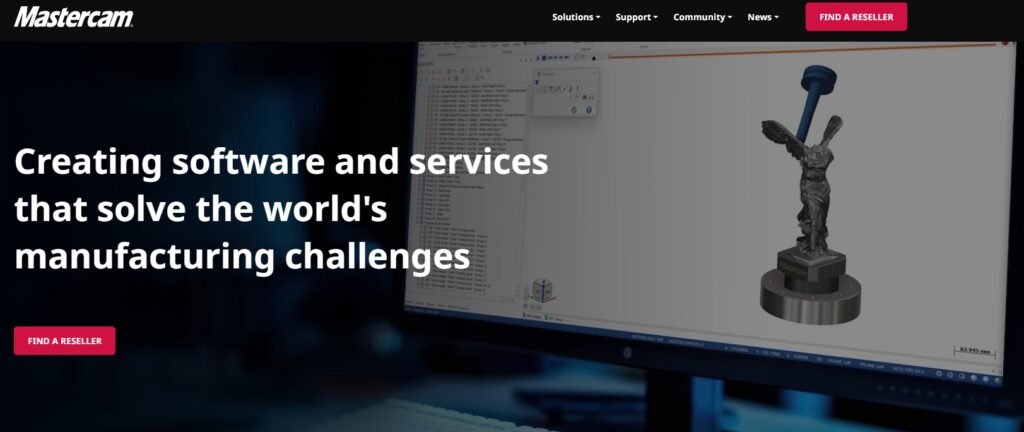The Mastercam Basics Series is designed for educators and students. The series stemmed from a partnership between Mastercam’s Training and Education departments to provide introductory content about manufacturing concepts, methods, and practices. Three courses are available, with eight videos and fifty minutes of content.
Introduction to Manufacturing
Have you ever wondered how something was made? This course will introduce you to some basic manufacturing concepts and methods, take a closer look at different types of machining, and explore how CAD/CAM software interfaces with machines.
Mastercam Introduction and Interface
This course is a brief introduction to what Mastercam does, what it is used for, and why it is used around the world.
Creating and Programming Your First Part
In this course, you will use Mastercam to create and program a simple part beginning with creating 2D wireframe geometry to create a solid. You will then set up stock, create toolpaths, and generate G-code.
Everything in the Mastercam Basics Series is available free of charge on Mastercam University, an online platform for learning Mastercam, to anyone interested in learning about the foundations of manufacturing and the world’s leading CAD/CAM software.
To access the Mastercam Basics Series, visit university.mastercam.com and log in with your Mastercam account credentials. If you don’t already have a Mastercam account, you can create one for free, here: users.mastercam.com/signup. You will also find additional free courses available at Mastercam University such as Mastercam Essentials, STEM: Principles of Machining, and courses to learn Mastercam Mill and Mastercam Lathe. Students and educators are encouraged to take them all!