
The Public Beta program for Mastercam 2025 is now available! Here’s a look at how to participate in our Public Beta program and the top new features we are most excited for you to try in Mastercam 2025 Public Beta.
How to Access Mastercam 2025 Public Beta
If you’re a Maintenance user, you can log in to your Mastercam account and download the free Public Beta version of Mastercam 2025.
Participants in the Public Beta program will get an early look at dozens of powerful new features and enhancements before they are released to the general public. The Public Beta download includes comprehensive What’s New documentation detailing the new features and improvements across the product.
One of the benefits of being a Mastercam user on Maintenance is the ability to have your voice help guide the development of each new release of the world’s most widely used CAD/CAM software. From our customer feedback program to Public Beta cycles, your expertise as a Mastercam user helps prioritize new developments and identify areas for improvement.
Not a Maintenance user? Connect with your local Mastercam Representative to learn more about the benefits of Maintenance.
Mastercam 2025 Public Beta Highlights
Here are a few highlights we are most excited to share with you in the Public Beta version of Mastercam 2025:
1. Mastercam Deburr

Introducing Mastercam Deburr, an advanced solution for automated edge finishing that revolutionizes the deburring process for Mastercam Mill, Mastercam Mill 3D, Mastercam Router, and Mastercam Mill-Turn. Designed to integrate seamlessly with your Mastercam products, this add-on simplifies deburring through automatic edge detection and intuitive controls. Mastercam Deburr allows users to leverage the streamlined deburr cycle in a 3-axis environment without requiring Mastercam Multiaxis, providing faster and more accurate deburring with less manual effort. For users with Mastercam Multiaxis, the familiar simplified controls ensure an easy transition.
2. A/Y-Axis Turning in Mill-Turn
Mill-Turn support for Y-axis turning is being introduced with Mastercam 2025. All turning toolpaths except custom thread and B-axis contour turning support Y-axis functionality. The new A-axis contour turning toolpath complements the B-axis contour toolpath introduced in Mastercam 2023 and extends Mastercam’s support for rotary contour turning. The new toolpath is very similar to the B-axis contour toolpath except that it uses Y-axis tools. The ability to rotate the tool while in the cut lets Mastercam users reach difficult-to-machine areas while taking advantage of the latest advances in Y-axis tool technology.
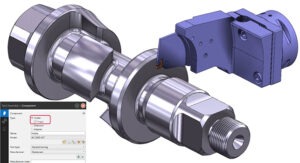
3. Finishing Passes for Dynamic Mill and Area Mill Toolpaths
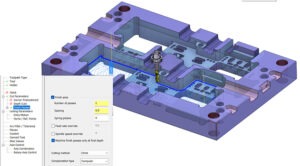
Mastercam 2025 introduces the ability to add finish passes to 2D Dynamic Mill and Area Mill toolpaths. Using the new Finish Passes page, users can add high speed finishing passes along the selected boundaries of the toolpath. Other parameters on the page allow you to further define the finish pass, such as feed rate and spindle speed overrides. Use the stock-to-leave options to ensure there is material for the finish passes, and the Lead In/Out page allows you to set specific lead in and out options for finish passes only.
These are only a few of the new features and enhancements coming to Mastercam 2025. To take a test drive of our upcoming release, download the Public Beta version of Mastercam 2025.


