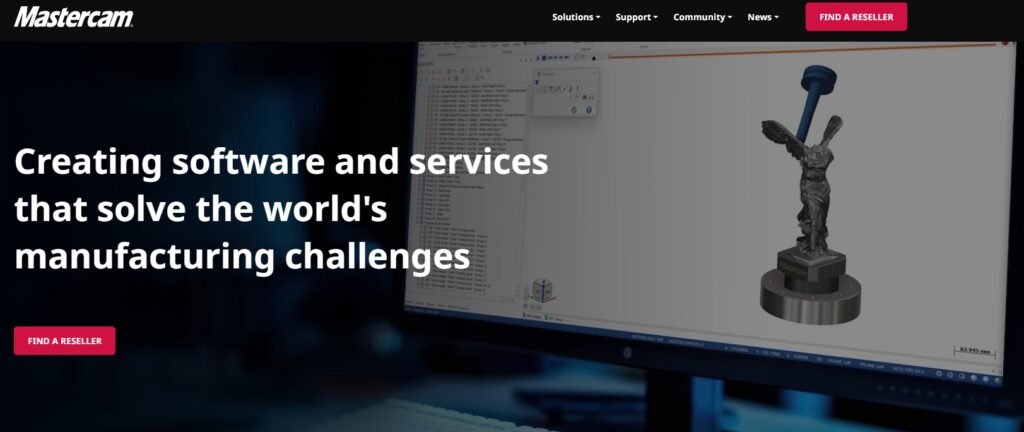The majority of modern machined parts are produced with milling, in which a rotating cutting tool advances into the workpiece to cut away excess stock. Milling software is CAM (computer-aided manufacturing or computer-aided machining) software that specifically focuses on mill techniques.
We developed Mastercam Mill Solutions to provide powerful, stock-aware toolpaths and machining strategies for milling operations. It offers wireframe, surfaces, solids, and mesh design so that virtually any part can be designed and machined without requiring third-party add-ons, although it works seamlessly with specialized tools like Port Expert and Blade Expert. Our Mill software product even supports 3 + 2 machining, a stepping stone towards multiaxis motion. But what are the three most useful tools for the average milling shop?
1. Dynamic 2D Toolpaths
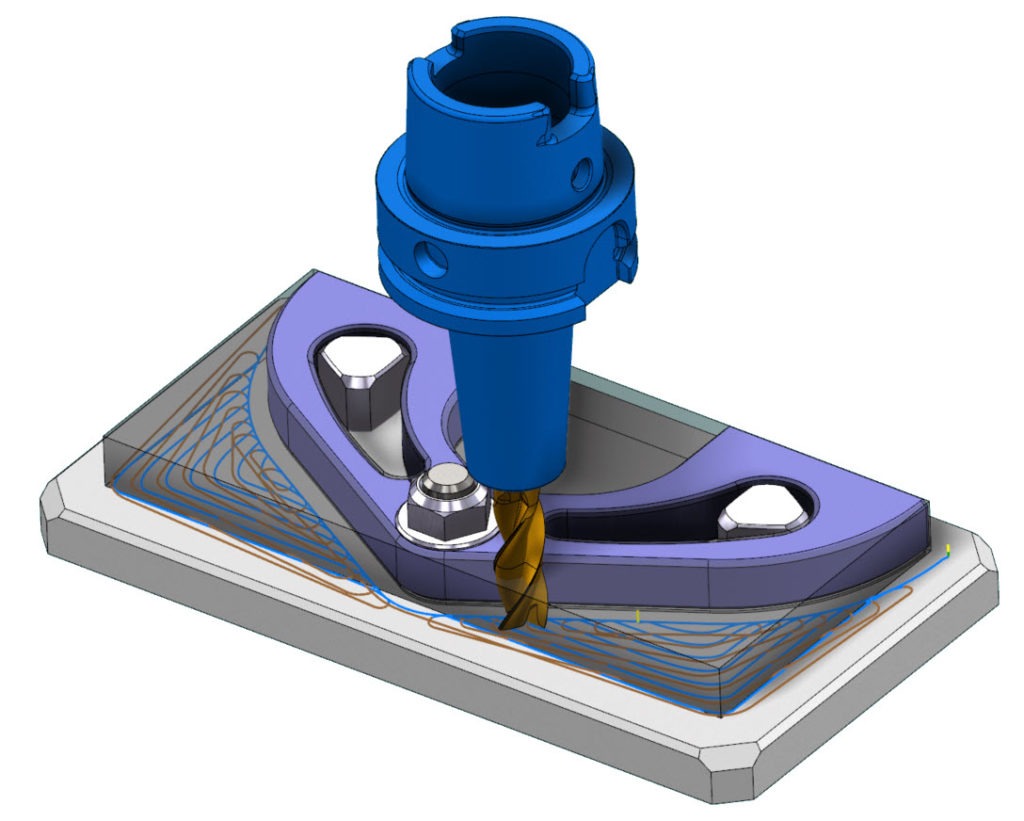
Mastercam’s well-known Dynamic Motion Technology analyzes tool motion and stock – as well as their relationship to each other – constantly during machining, checking for any unoptimized motion. If it does find this inefficient cutting, it automatically changes tool angles to bring chip thickness into the most effectual range. Chip thickness is determined by the amount of the tool’s diameter that is engaged with the stock along with the feed rate. Dynamic toolpaths ultimately reduce cycle time and minimize tool notching and excess side load, which lengthens tool life. The benefit with Dynamic is that the operator doesn’t have to spend time optimizing the motion, and can instead just gain the benefits of material awareness.
When standing on a shop floor, it’s always clear when a milling machine is running a Dynamic toolpath. It doesn’t matter what the part looks like, or how much material there is to remove. Every cut made with a Dynamic toolpath sounds the exact same. This is because the cutting conditions seen by the tool are always constant – from the beginning of an operation, to the end.
Time is money
100 steel (4140) parts were cut with and without Dynamic toolpaths.
Parts cut with Dynamic toolpaths:
- Total time: 3 minutes and 17 seconds
- $100/hour machine cost
- 3 minutes and 17 seconds x $100/hour = $6.03
- $6.03 per part x 100 parts = $603
Parts cut without Dynamic toolpaths:
- Total time: 16 minutes and 41 seconds
- $100/hour machine cost
- 16 minutes and 41 seconds x $100/hour = $27.81
- $27.81 per part x 100 parts = $2,781
Using Dynamic toolpaths created real-world savings of 78%
2. OptiRough
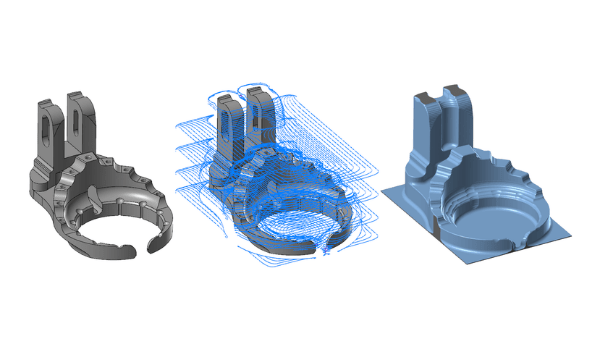
Starting with Mastercam 2022, Dynamic OptiRough is available in all levels of our Mill software and can be easily accessed from the 3D gallery in Mill Toolpaths. This tool combines Dynamic Motion technology with advanced 3D model awareness. OptiRough replaces multiple less efficient roughing techniques with one advanced, collision-aware roughing strategy. The secret to its success is how it uses bidirectional cutting motion with deep cuts to cut away material much faster and more efficiently than traditional methods. One OptiRough operation can take a part from raw stock, to finish-toolpath-ready. Because of its 3D model awareness, you can be sure that a uniform amount of material is being left for finish machining – across the entire topology of a part.
3. Stock Model
Stock Model gives users the ability to keep track of stock with an in-process model of the part that Mastercam stores and uses for different stages of machining. The software will store a digital model of the part during each step of machining – roughing, cutting, finishing, etc. – complete with all the extra stock that’s left from that toolpath pass. When users program the next step, they need only set the toolpath to cut away the extra stock that is remaining. This dramatically reduces air cuts because the toolpath knows exactly where it should move safely to get to the next cut.
A common application of Stock Model would be in tandem with a series of OptiRough toolpaths. Naturally, it’s most efficient to rough machine a part with the biggest and fastest milling tool available. Of course, this large tool will not be able to reach all the detail of a part. A Mastercam user could follow the large tool operation with a smaller tool that actually can reach the fine details of a part. By creating a stock model of the first operation, the second operation will know exactly where there is material remaining to cut.
Want to learn more?
If you’re interested in reducing cycle times, extending tool life, or visualizing your part models easily, download a free demo version of Mastercam here: Mastercam Demo/Home Learning Edition.