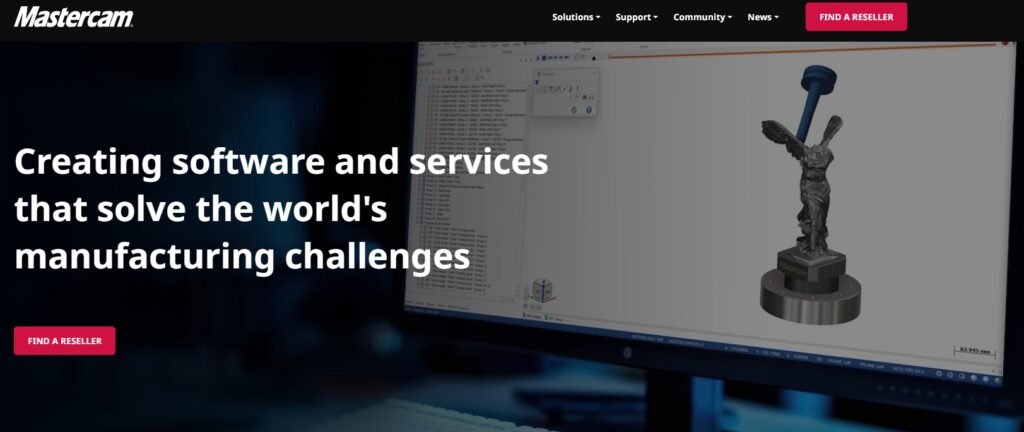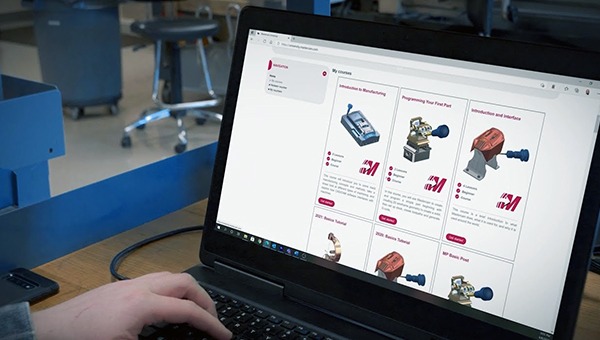
We’re excited to offer free training to help you sharpen your Mastercam skills. Several courses on Mastercam University are being offered for free, making this is a great opportunity for anyone looking to begin a career in CNC programming or current Mastercam users wanting to learn more about Mastercam products. Below are the current free courses you can explore.
What is Mastercam University?
Mastercam University offers 24/7 access to fully online training. The courses are designed to be self-paced. Each lesson contains a set of learning objectives, assessment questions, and challenges to be completed by the student. You will earn a certificate for each course you complete.
The following Mastercam University courses are available for free. You can access the free content here. You can use your existing Mastercam account to log in to Mastercam University. If you do not have one already, you will have the option to create a free account, when you follow the link.
Free courses for Mastercam Mill:
- Mastercam 2021 2D Mill: Learn the user interface of Mastercam 2021, basic 2D toolpaths, 2D hole operations, transforming operations and more in this course.
- Mastercam 2021 3D Mill: Learn machine and control definitions, machining a chain guard, surface finish options, backplot and simulate and more in this new course.
- Mastercam 2020 3D Mill: Mastercam 2020 delivers a cutting-edge suite of CAM tools to keep you at the forefront of today’s rapidly evolving manufacturing technology. For anyone using the current version of Mastercam, this course will help you get more familiar with tools and techniques for 3D milling applications.
- Mastercam 2020 2D Mill: Mastercam 2020 delivers a cutting-edge suite of CAM tools to keep you at the forefront of today’s rapidly evolving manufacturing technology. For anyone using the current version of Mastercam, this course will provide you with a solid understanding of 2D milling.
- Mastercam 2019 3D Mill: Also for Mastercam 2019 users, this course is recommended after you have completed Mastercam 2019 – 2D Mill to expand your foundation in milling to include principles of 3D programming and machining.
- Mastercam 2019 2D Mill: For anyone still using Mastercam 2019, this course will focus on delivering a foundation in Mastercam 2D milling to start you on the right path to success. You will learn the steps needed to take a digital file all the way to the shop floor.
Free courses for Mastercam Lathe:
- Mastercam 2021 Lathe: Explore interface and design, tool manager, toolpath creation, part handling and more in this new course.
- Mastercam 2020 Lathe: Mastercam 2020 delivers a cutting-edge suite of CAM tools to keep you at the forefront of today’s rapidly evolving manufacturing technology. For folks using the current version of Mastercam, this course will prepare you to design and program parts for lathe machining.
- Mastercam 2019 Lathe: Again for folks using Mastercam 2019, this course provides a strong foundation in Mastercam Lathe. You will learn effective steps to design and prepare a part for machining.
Free courses for Mastercam basics:
- Mastercam Essentials: This course provides a great overview of Mastercam to familiarize you with the basic functionality and capability of the world’s most widely used CAM software. While this course was created for an older version of Mastercam, the fundamentals are still very useful.
- STEM: Principles of Machining: This course is an excellent primer in STEM concepts in relation to machining. It is a nice course to get familiar with machining terminology and principles.
Get Started with Your Courses Using Mastercam Demo
A free download of Mastercam Demo/Home Learning Edition is provided with each course. This is a version of Mastercam designed for learning purposes and getting familiar with the software. Mastercam Demo/HLE does not post code like Mastercam Educational Suite and other products, but it allows users to design and program parts while exploring the functionality of the world’s leading CAD/CAM.