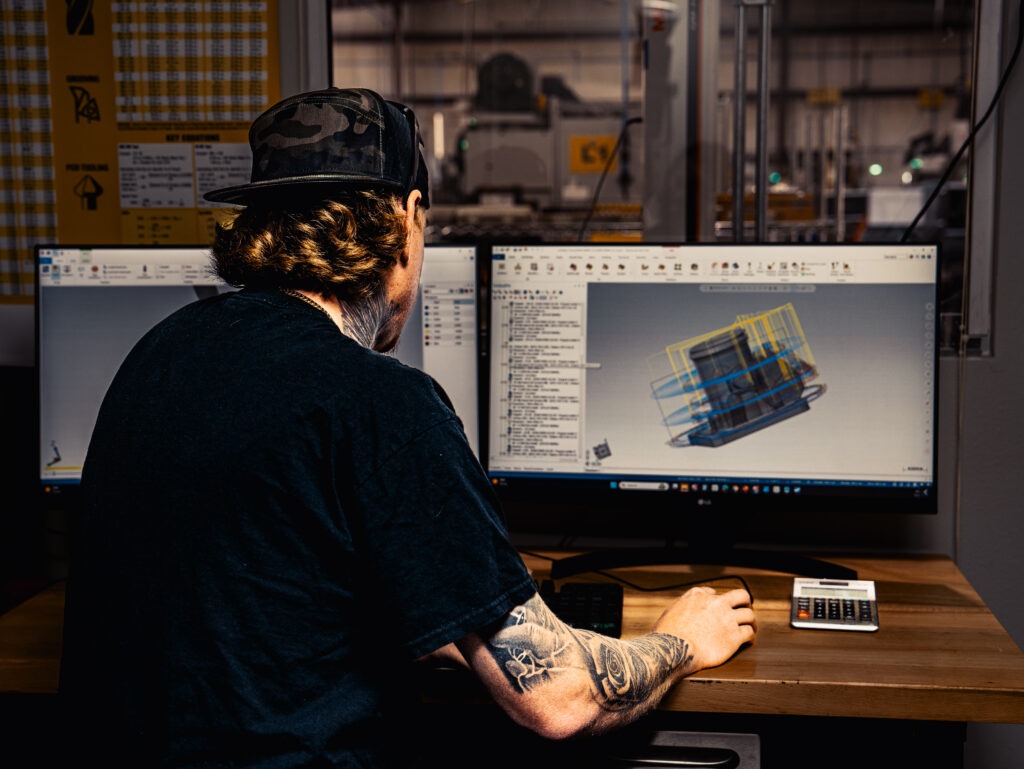With the Mastercam 2026 release, Mastercam Art is no longer a supported Add-On. But no need to fret, there is a replacement that will allow you to maintain your existing workflows, on top of providing additional benefits. That Add-On is Vectric Aspire and, in this post, we dig into some of its capabilities and added benefits.
Aspire delivers everything Mastercam Art users need—from familiar 2D design tools to advanced 3D relief modeling—while integrating seamlessly with your existing Mastercam environment. For shops specializing in custom signage, decorative panels, and artistic reliefs, Aspire isn’t just a replacement—it’s an upgrade that enhances your creative capabilities without compromising your productivity.
What is the best replacement for Mastercam Art?
Vectric Aspire is the best replacement for Mastercam Art, offering powerful 3D relief modeling, seamless Mastercam workflow integration, and wide file compatibility. Ideal for CNC engraving and artistic machining, it’s a one-time purchase solution trusted by CNC professionals for seamless artistic cutting.
The Challenge: Finding the Right Mastercam Art Alternative
When established software gets discontinued, the transition can feel overwhelming. You’ve invested time learning your current tools, developed efficient workflows, and built a business around proven processes. The last thing you want is software that forces you to start from scratch or disrupts your productivity.
Mastercam Art users face several key concerns during this transition:
- Workflow disruption: Will new software require completely relearning your process?
- File compatibility: Can you continue working with existing projects and file formats?
- Learning curve: How long will it take to become productive again?
- Integration issues: Will the new software work with your existing CAD/CAM setup?
- Feature gaps: Will you lose capabilities you currently rely on?
The Solution: Why Vectric Aspire is the Ideal Replacement
Aspire addresses each of these concerns directly. It’s specifically designed to feel familiar to Mastercam Art users while offering enhanced capabilities that can improve your workflow.
Familiar Workflow, Enhanced Capabilities
Aspire follows the same logical process you’re already comfortable with: import a 2D image or 3D model – or create artwork from scratch – then use built-in modeling tools to refine your design. From there, you can either program toolpaths directly in Aspire or export the artwork to Mastercam for toolpath creation. This seamless integration with third-party CAD/CAM packages means you don’t need to overhaul your entire process.
Built for Artistic CNC Applications
Aspire excels at exactly the type of work Mastercam Art users do most: artistic reliefs, custom signage, decorative panels, and detailed artwork. Whether you’re a hobbyist, small business owner, or professional manufacturer, Aspire scales to meet your needs while maintaining the precision and quality your customers expect.
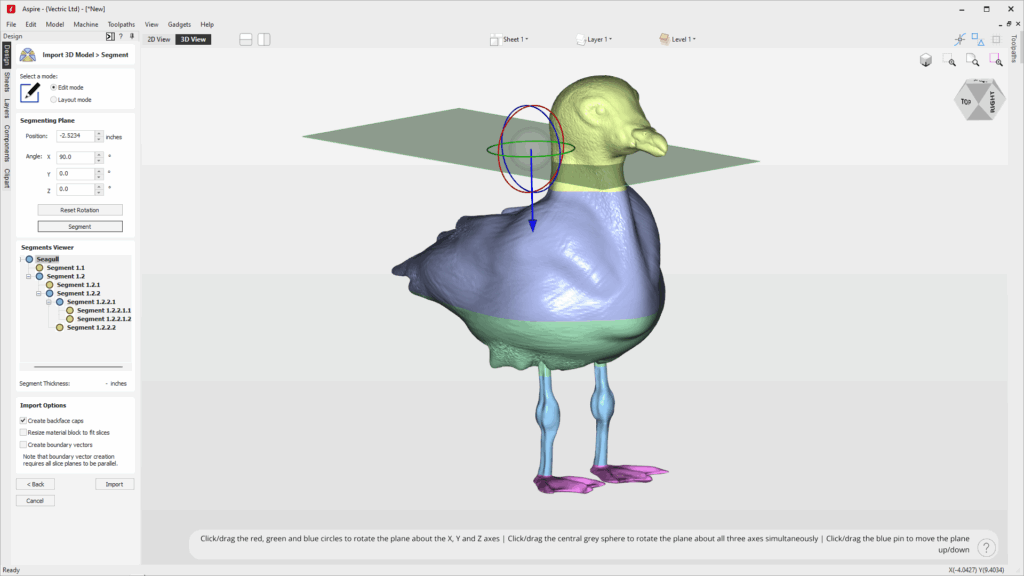
Complete Feature Set for 3D Artistic Cutting
2D Design & Import Capabilities
- Vector creation and editing: Built-in drawing tools for creating and modifying vector shapes
- File format support: Import 2D files in DXF, DWG, EPS, AI, and PDF formats
- Image integration: Import JPEG, PNG, BMP, and other image formats for tracing or 3D generation
- Seamless editing: Modify imported designs with professional-grade tools
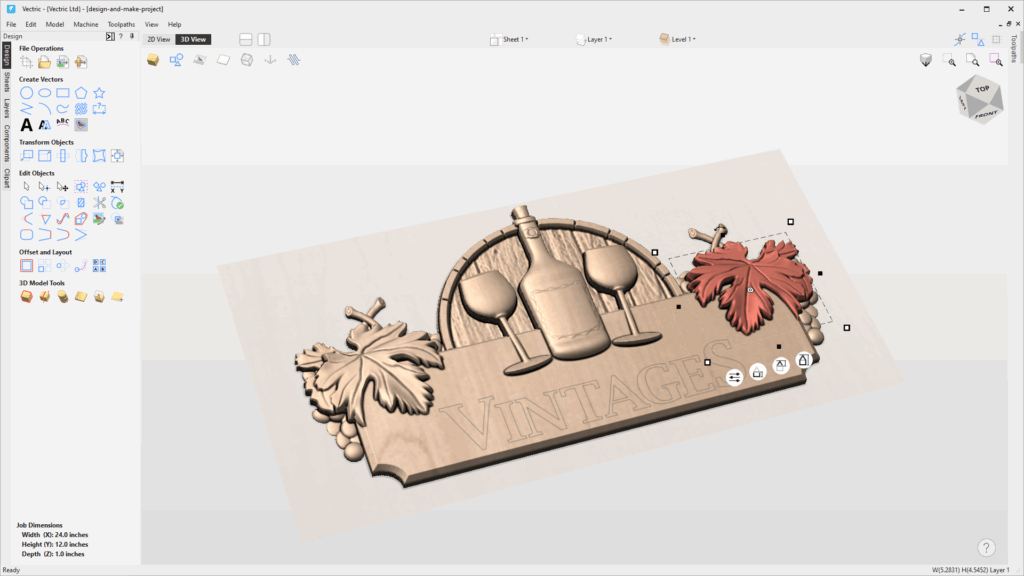
Advanced 3D Modeling Tools
- Relief modeling: Create intricate relief models using two-rail sweep, turn, spin, extrude, and weave tools
- Component manipulation: Combine, subtract, or merge components dynamically for complex designs
- Sculpting capabilities: Refine designs with brushes to smooth, blend, and perfect details
- Real-time preview: See changes instantly as you adjust shape, height, or inclination
- Interactive assembly: Build complex designs from simple 3D shapes with intuitive controls
3D Import/Export Flexibility
- Universal compatibility: Import 3D models in STL, OBJ, 3DS, DXF, SKP, and V3M formats
- Export options: Output as STL or grayscale bitmaps for CNC or other 3D applications
- Seamless integration: Work with files from other CAD systems without conversion issues
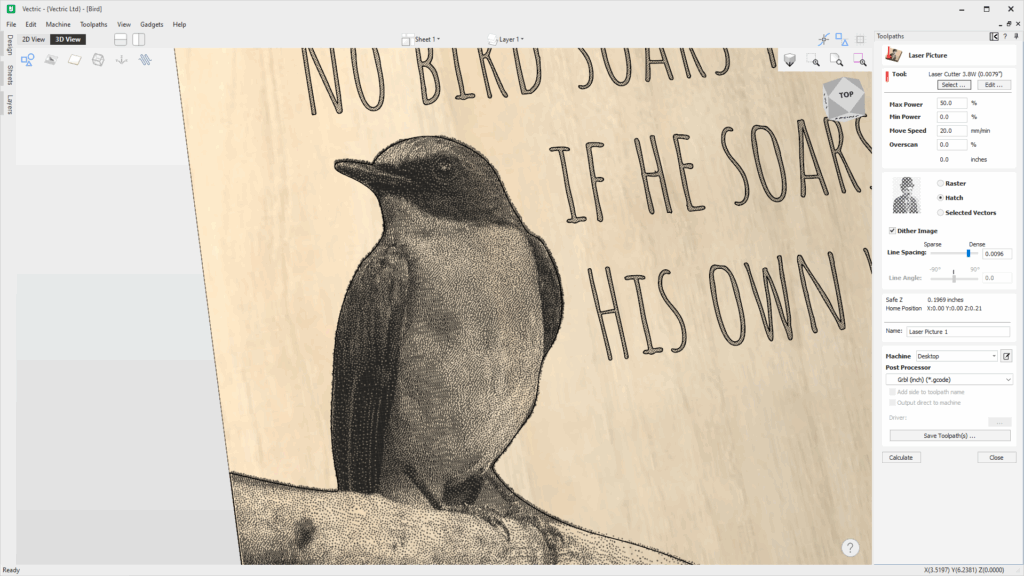
Professional Visualization & Planning
- Realistic 3D preview: Display components in different material types and colors
- Client presentation tools: Generate realistic visuals for quotations and marketing materials
- Material simulation: Preview how your design will look in wood, metal, plastic, or other materials
- Quality assurance: Eliminate guesswork with an accurate visual representation of final results
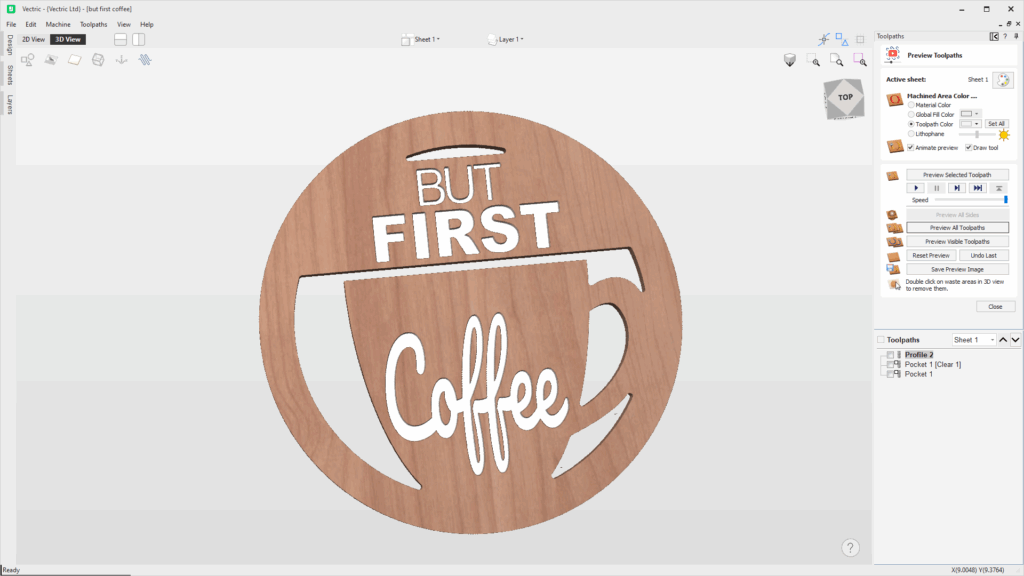
User Experience & Learning
- Intuitive interface: Single workspace for 3D design and machining eliminates complexity
- Comprehensive training: Over 90 hours of real-world tutorials and examples
- Dynamic editing: Adjust components with mouse control or precise numerical input
- Community support: Access to forums, free projects, and user-shared resources
Why Art Users Are Making the Switch Successfully
The transition experience has been overwhelmingly positive. Users report that the learning curve is manageable, thanks to comprehensive tutorials based on actual projects rather than theoretical examples. The single interface approach means you’re not jumping between different windows or trying to remember which module handles what function.
Key advantages users consistently mention:
- Immediate productivity: Familiar workflow means you can start creating right away
- Enhanced capabilities: Features that improve upon your previous tools
- Reliable support: Lifetime technical support and active community forums
- Cost-effective: One-time purchase with 12 months of free updates
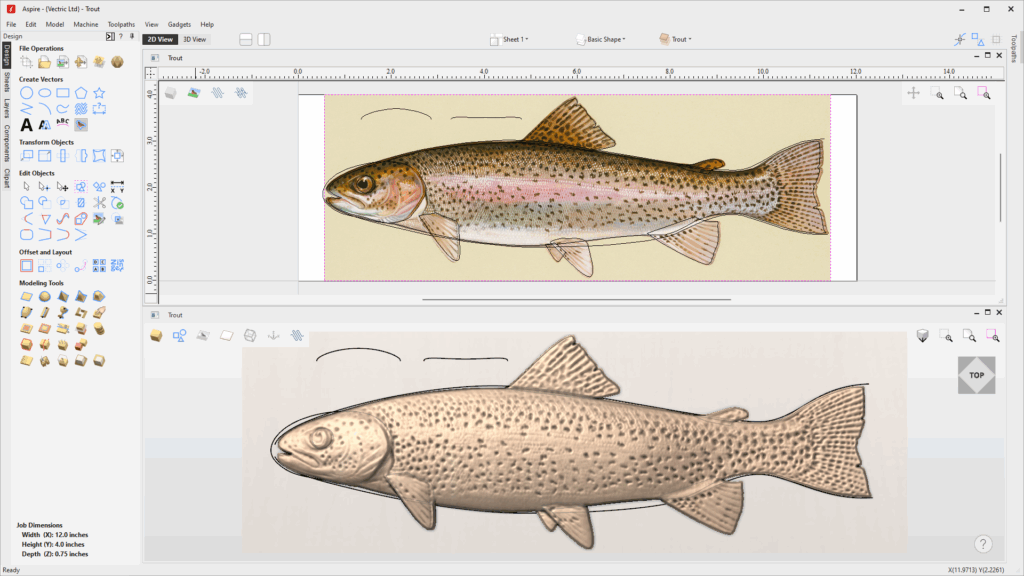
Making Your Transition Seamless
Aspire is designed to minimize transition friction. The software imports your existing file formats, works with your current Mastercam setup, and follows familiar design principles. Most users find they can complete their first project within hours of installation.
Special Transition Support for Mastercam Art Users:
- 30% discount exclusively for Mastercam Art users making the switch
- Free trial to test compatibility with your specific projects
- Comprehensive tutorials focused on common Mastercam Art workflows
- Community forum with dedicated support for transitioning users
Additional Resources
- Download a free trial to test with your projects
- Watch this video to see Aspire with a 3rd Party external CAD/CAM program
For more information on Aspire, or to try it for free, please visit https://www.vectric.com/products/aspire/.