
Automation has been dominating manufacturing conversations for years now, but to many shops – especially small, domestic shops with slim profit margins – incorporating automation hardware and software seems entirely out of the question. While undeniably useful, brand-new pallet systems with robotic changers and full ERP systems are pipe dreams for many small manufacturers. Luckily, some automation solutions are viable for any shop, great or small.
Mastercam has always been proud to be partnered with VARCO Reporting, developers of VARCO Reports. VARCO Reports are exactly this kind of solution: one that reduces manhours and errors at the machine, eliminates production bottlenecks, and can be adapted to any industry or shop.
What Are VARCO Reports?
VARCO Reports packages are a Mastercam third-party add-on developed by career CNC programmer and retired certified Reseller MCAM Northwest support specialist Jim Varco. He crafted the solution in response to what he saw was needed in the industry after decades of working in it. The reports themselves were created to take the guesswork out of certain sticking points of the production process: tool data handling, material data handling, and machine and tool setup. The reports are currently the most advanced and user configurable reports available for Mastercam. Varco considers them an essential link between programming and running machines.
What Are Their Benefits to Mastercam Users?
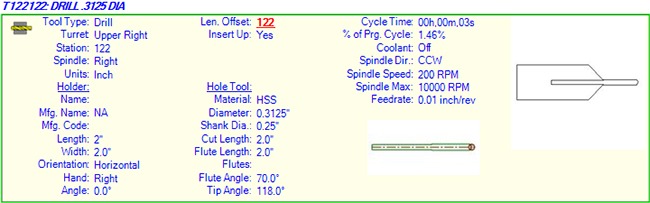
Setup times can be the bane of even the most efficient manufacturing shop. Streamlining programming and machining with a powerful CAD/CAM system is straightforward. The setup in between these two, however, can be a major obstacle. This is where VARCO Reports come in. These reports can direct setup down to the very last detail (cutting tool name, toolholding name, carousel location, etc.) as well as warn operators of possible snags during setup or operation.
VARCO Reports give users a more advanced analysis tool for their production processes. Available reports include tool lists, material lists, and setup sheets. Setup Sheet reports are especially useful for Mastercam users, as they compile and store data for each tool and its corresponding operations. As its name implies, this report saves time during setup by exporting tool data directly to the tool setter. Nesting and ATP reports are currently in development. Reports offer options to add barcodes and logos, and all are highly customizable.
How Are They Used Within Mastercam?
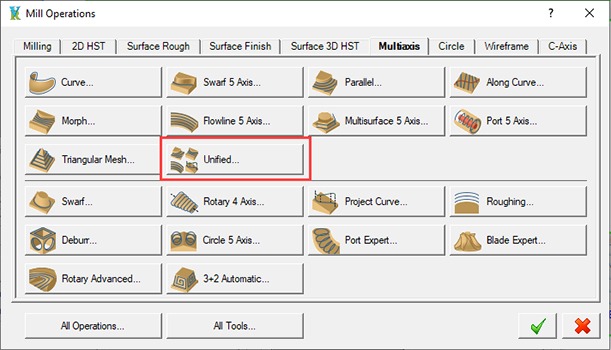
VARCO Reports are programmed using ActiveReports, the same reporting package that currently works in every version of Mastercam. That means there is no chance of miscommunication between VARCO Reports and Mastercam based on code mistranslation. The reporting system uses an intuitive Wizard style interface suited for pointing and clicking. No need to know how to write computer code. The reporting packages work with any Mastercam product from X4 to 2024, including Mill, Lathe, Wire, Router, Mill-Turn, and even the free Learning Edition. When the VARCO Reports are kept on Maintenance (which is included for the first year of VARCO Reports), users are notified of any available updates and are eligible to download and install them. VARCO Reports are updated between two and four times a year on average, in response to customer feedback and new Mastercam rollouts.
Try It Yourself!
If you’re curious to see how well VARCO Reports work with your operations, visit the VARCO Reporting website and download the complimentary version today. If you do not currently run Mastercam, you can pair your free VARCO Reports with the free Mastercam Learning Edition.
VARCO Reporting invites users with specific requests to reach out. While the VARCO Reports templates are highly customizable, its team is always open to creating special templates for customers.
Ready to install VARCO Reports, Mastercam, or both? Talk to your local Mastercam Reseller today!


