
The Public Beta program for Mastercam 2023 is now available. Here’s a look at how to participate in our Public Beta program and the top new features we’re most excited for you to try in Mastercam 2023 Public Beta.
How To Access Mastercam 2023 Public Beta
If you’re a maintenance user, you can log in to your Mastercam account and download the free Public Beta version of Mastercam 2023.
Participants in the Public Beta program will get an early look at dozens of powerful new tools for simple to complex jobs. The Public Beta download includes comprehensive What’s New documentation detailing the new features and improvements across the product.
One of the benefits of being a Mastercam user on Maintenance is the ability to have your voice help guide the development of each new release of the world’s most widely used CAD/CAM software. From our customer feedback program to Public Beta cycles, your expertise as a Mastercam user helps prioritize new developments and identify areas for improvement.
Not a maintenance user? Connect with your local Reseller to learn more about the benefits of maintenance.
Mastercam 2023 Public Beta Highlights
Here are a few highlights we’re most excited to share with you in the Public Beta version of Mastercam 2023:
1. Detecting Undercut Stock When Machining
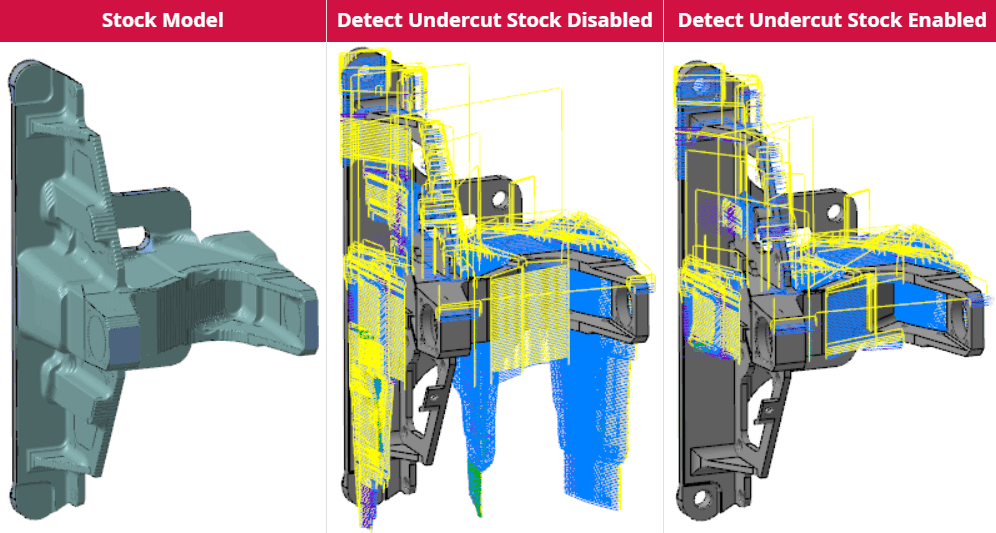
The Dynamic OptiRough and Area Roughing toolpaths can now be aware of undercut stock conditions resulting in improvement to the toolpath motion including less air cutting. This new Detect undercut stock option is located on the Stock page and is only available when Previous operations is set to One other operation.
2. Consolidating Multiaxis Toolpaths
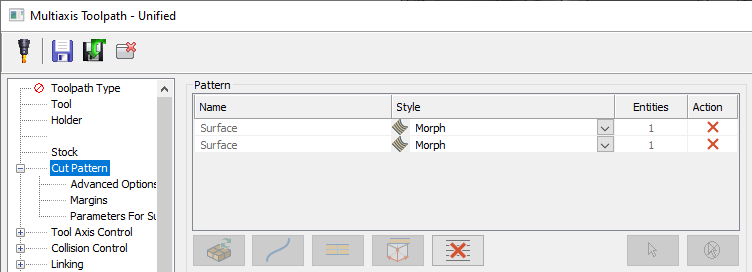
Morph, Parallel, Along Curve, and Project Curve are no longer individual toolpaths in Mastercam. Instead, the Unified toolpath allows access to these cut patterns when you add the appropriate curves. For example, to create a toolpath that morphs between two surfaces, select Unified from the Multiaxis toolpaths, and then set the Cut Pattern to two surfaces with the Morph style.
Toolpaths in files from previous releases are automatically converted to a Unified toolpath as follows:
- Morph: Becomes the Unified toolpath with a Cut Pattern of two curves or surfaces with the Morph style.
- Parallel (set to Curves or Surface): Becomes the Unified toolpath with a Cut Pattern of one curve or surface with the Parallel style.
- Parallel (set to Angle): Becomes the Unified toolpath with a Cut Pattern of Plane with the style set to the appropriate plane.
- Along Curve: Becomes the Unified toolpath with a Cut Pattern of Curve with the Perpendicular style.
- Project Curve: Becomes the Unified toolpath with a Cut Pattern of Curve with the Project style.
3. New B-Axis Contour Turning Toolpath
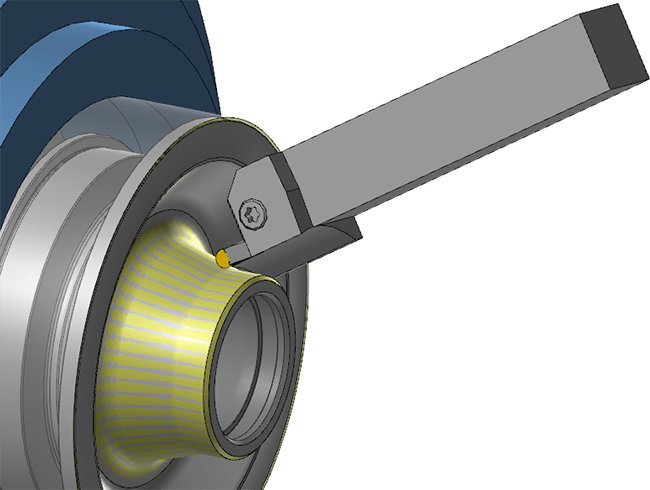
Mastercam 2023 introduces a new toolpath to the Turning suite for the Mill-Turn product. B-Axis Contour Turning is a finishing toolpath that allows for rotation of the B-axis while the tool is cutting. This new toolpath can be found in the General gallery on the Mill-Turn Turning contextual tab.
These are only a few of the new features and enhancements coming to Mastercam 2023. To take a test drive of our upcoming release, download the Public Beta version of Mastercam 2023.