
CAM (computer-aided manufacturing) software is the tool manufacturers use to direct their CNC (computer numerical control) units. Simply put, CAM software tells a machine how to cut a part. It’s a crucial part of the manufacturing process, because CAM controls how efficient the production process will be, how quickly the part will be made, and how accurate the finished product will be. For this reason, choosing and investing in a CAM suite can be a risky – and sometimes overwhelming – venture. In this blog, we will go over the first three of the six most important questions to ask before investing in CAM, as well as how Mastercam answers.
1. What types of machining operations does this CAM software support?
The very first task you face is to determine if the CAM software options you are considering support your preferred machining operations. The two most common operations are milling and turning, but specialized operations like Mill-Turn and wire EDM could be important to your work. This is also a good time to consider whether using a more advanced machining approach, like multiaxis machining, could be beneficial.
Mastercam answers:
Mastercam is proud to provide a range of products that support milling, turning, mill-turn, routing, Swiss turning, and wire EDM. These solutions come pre-equipped with the most sophisticated toolpaths and machining approaches. For example, the Mill product offers stock-aware toolpaths that achieve exceptional roughing, pocketing, contouring, and drilling. Additionally, users can supplement their product with machining add-ons like Multiaxis, Port Expert, Blade Expert, ProDrill, and 5-Axis Curve Machining.
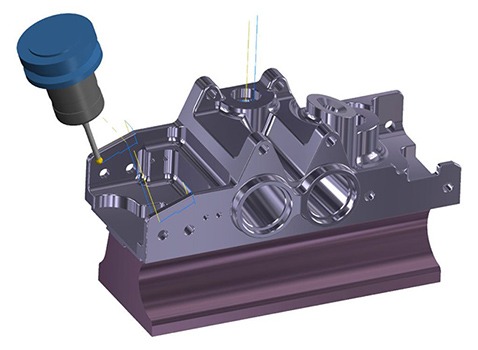
2. Is this CAM software compatible with my existing CAD software?
Before a CAM system can direct machining, it first needs a digital model off of which to work. This is where CAD (computer-aided design) software comes into play. CAD systems create 3D representations of parts that can be adjusted, reviewed, and easily understood before being sent on to have machining operations applied to them. It’s important to have a CAD system that communicates clearly and quickly with its counterpart CAM system. Being able to read a variety of CAD files in their native format is crucial to maintaining data integrity and to producing accurate parts.
Mastercam answers:
All Mastercam solutions come with in-system CAD functionality as well as the ability to open and modify a variety of CAD formats. Because both the CAD and CAM systems use the same interface and the same program, moving back and forth between the two is effortless. When you make an edit to the CAD model, the CAM portion automatically populates that change in its program. If your edit somehow created problems for the machining portion of production, Mastercam’s Verify, Backplot, and Simulation tools will catch it and offer solutions. The Mastercam Design product and Mastercam Art add-on offer additional CAD operations.
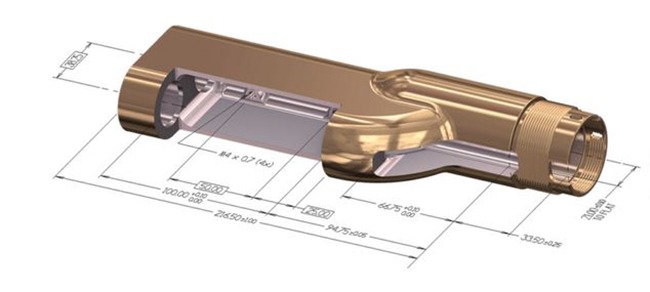
3. What is the level of technical support available post-sale?
Although we all hope that once we’ve bought and installed a software system that everything going forward will be stress-free, we know that’s not likely. Maybe this will be your first CAM program, and you need a little background training. Maybe you know that there’s a way to get your machines to run faster, but you just can’t pin it down. Maybe you hit a button and suddenly everything is in a different language. While hiccups like this can be disastrous for production, it’s worth it to know that you have a trustworthy team for technical support behind you.
Mastercam answers:
Every state in America and almost every country worldwide has a direct line to post-sale technical support via their very own local Reseller. Local Resellers are carefully chosen by Mastercam to be the absolute best resource for Mastercam users, new and veteran. Most Resellers are award-winning CAD/CAM and machining experts, and all are experienced Mastercam users themselves. Your Mastercam Reseller can help you work through your different options and find the best solution for your shop, install your choice, give you on-site training, and even invite you back to their headquarters for continued learning. If you ever have questions about which toolpaths to use, how to create a post-processor, why your program isn’t working the way you want, if you should bring on another machining type, or even just what’s new in the Mastercam world, drop your Reseller a call or an email. And in the rare instances when they don’t know themselves, they will pull in a Mastercam Applications Engineer to make sure you get the best information available.

Check back soon for part two of this series!
Can’t wait? Reach out to your local Mastercam Reseller and ask them your own questions!


